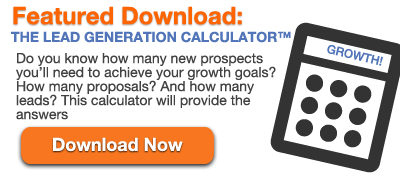B2B Social Media Strategy Crash Course Post #2: Twitter Focus
 For the second post in my “B2B Social Media Strategy Crash Course” series, I’ll be focusing on how B2B companies can succeed on Twitter. (If you missed my first post, check it out here.)
For the second post in my “B2B Social Media Strategy Crash Course” series, I’ll be focusing on how B2B companies can succeed on Twitter. (If you missed my first post, check it out here.)
I often hear complaints about Twitter being confusing or already having too much noise going on for SMB’s to want to try and compete, but if you take the time to really understand it, it’s quite simple, and all of the noise is even more of a reason why you should be there.
So without further ado, here are a few best practices/general guidelines, followed by what to tweet, when to tweet, and how to tweet:
Six best practices/general rules of thumb to follow:
1) An effective Twitter handle and bio are key
- Twitter Handle: Your account will be identified by others by your “Twitter Handle,” which will start with the “@” symbol. The best thing to do when creating your Twitter handle is to think of how people would search for you if they were trying to find you on Twitter. You might have to get slightly creative if your desired handle is already taken. For example, since our company name wouldn’t fit, we used the name of our company’s blog instead: “@DemandCreator,” and our display name is “Imagine BizDev” because they only allow x characters, meaning “Imagine Business Development” wouldn’t fit. It’s important to make sure your handle is memorable and logical.
- Bio: Make sure your bio is both human and SEO-friendly. It should basically serve as a 160-character resume for your business. Don’t forget to include links to your website or blog. For more tips on writing your twitter bio, check out this Hubspot post.
2) Make it pretty
Your website, blog, and social media profiles are your virtual storefronts, open 24 hours a day, 365 days a year. That doesn’t mean you need some elaborate or flashy design, but you do need to make sure that you’re showcasing your brand and business in the best way possible.
By making sure that you follow each social network’s recommended image dimensions, you’ll avoid any unpleasant cropping or distorting, and ensure that your profile looks clean and professional.
For Twitter, the dimensions are as follows (all dimensions are given in pixels, as width x height):
- Header image: 1500 x 1500 – Check out this post for some great examples and inspiration: 25 Twitter Brand Header Examples
- Profile picture: 250 x 250
- Custom background image: 2048 x 1600 --Learn how to do this and see some cool examples here: 17 Examples of Twitter Brand Page Backgrounds to Inspire You
- When you tweet an image that will show up in a feed: 1024x512
3) Follow the right people
While you’re probably much more concerned with trying to figure out how to get people to follow you, keep in mind that who you follow is important as well. Make sure you don’t forget about the following profiles:
- Industry thought leaders
- Competitors
- Current clients
- Business partners
- Potential clients
- Local news
- Local businesses
- Employees
4) Don’t buy followers
Your ego might be telling you how terrible it is that you don’t have over 1,000 followers yet, and that buying just a few followers would make a huge difference, but your ego is wrong.
Quality is much more important than quantity when it comes to followers, and if you have fake accounts and spam bots following you, it doesn’t help you at all. They’re not going to engage with you or read your content or share your content, so what’s the point? Think of it as spending the money and time to create a great billboard -- and then putting it in the middle of an empty desert #NotIdeal.
5) Don’t forget to tell people that you’re on Twitter
Add links to your Twitter profile within your website, email signatures, other social media profiles, blog, etc. Make it easy for people (especially your brand advocates that are already reading your blog and interacting with you on other social networks) to find you. If you’ve been on LinkedIn for years, but recently decided to start using Twitter, let all your LinkedIn connections know that they can connect with you on Twitter now too, and provide a link.
6) Establish who is responsible for each aspect of your game plan
Make sure everyone involved in your strategy knows exactly what their role is and who, specifically, is responsible for posting, responding when someone interacts with you, monitoring activity, tracking your progress, etc. Set yourself up for success by making sure you have all the bases covered.
For more information on the twitter basics check out the following:
- The Anatomy of a 5-Star Twitter Profile: http://blog.hubspot.com/marketing/twitter-profile-anatomy-list
- Definitions for 34 Twitter Terms You Were Too Embarrassed to Ask About: http://blog.hubspot.com/marketing/34-twitter-terms-defined-list
WHAT to Tweet:
Share: Links to blog posts and premium content, informative videos and slideshares, company news or “behind the scenes” information (ex: an addition to your staff, an office redesign, wishing an employee a happy birthday, etc), and anything else that would be interesting or valuable to your buyer personas, while genuinely showcasing your company personality.
Structure your tweets like this to increase clicks: KEY MESSAGE - LINK #HASHTAG AFTERTHOUGHT
Use hashtags (#) to join relevant conversations and make your tweets easy to find for other Twitter users searching for tweets about a particular topic.
Be a content filter: You don’t shouldn’t rely on having an endless supply of your own content to share on twitter. As you probably know, there’s already a lot out there, and when it comes to Twitter, it matters less where your content comes from and more that its valuable to your audience -- provide this value to your audience by filtering all of that content for them. If you’re constantly sharing the best stuff out there for your industry, you’ll be surprised how quickly you’ll become a resource to other Twitter users.
Curate like a pro: So how do you find the best content out there without spending all day browsing feeds, weeding out the good from the bad? Establish a few content wells that you can regularly tap for prime posting material. Check out this post on 17 Unique Places to Find Great Content to help identify places to find some content wells of your own.
When in doubt, follow the 80/20 rule: You can’t be strictly self-promotional 100% of the time. 80% of the content (links to blog posts, premium content, videos, etc) you post to social media should be helpful and valuable to your audience, and 20% can be self-promotional.
Regardless of what you post, don’t forget to keep the following three things in mind (click the links for further explanation):
- Don’t be overly cautious or scared that you’re going to publically mess up-- just be attentive and have a plan in case you do.
- Don’t be a robot
- Clicks don’t equal customers
WHEN to Tweet:
According to a study of 2-years worth of data done by Dan Zarrella from Hubspot, The optimal frequency for tweeting was between 1 and 4 times per hour. But, as the Hubspot post that I pulled this data from explains:
“While these numbers can serve as great reference points, it’s important to remember that your ideal posting frequency will depend on how many overall posts are filling the feeds of your social followers and subscribers.
For example, if the majority of your Twitter followers only see around 20 total new tweets in their feeds every hour, and you tweet at a rate of four times an hour, that amounts to 1 in every 5 of the tweets they see coming from you. Seems a little spammy, right? By learning about your follower and subscriber base -- and testing different post frequencies[9] -- you can mitigate social “spamminess” and optimize for engagement and lead generation.”
Another set of data shows the best times to post on Twitter to be the following:
- Best Time: Mondays – Thursdays 1pm-3pm
- Peak Time: Mondays – Thursdays 9am – 3pm
- Worst Time: Every day after 8pm & Fridays after 3pm
- Other facts: Tweets with images result in:
- 36% increase in clicks
- 31% increase in visits
- 41% increase in retweets
- 33% increase in visitor-to-lead conversion rate
- 48% increase in favorites
- 55% increase in leads
- Check out the infographic this data was pulled from.
As I mentioned in my previous post, at the end of this Social Media for B2B blog post series, I’ll be providing a template you can use to follow and implement your Twitter strategy, which will show you how to alter it week by week to gain a variety of data and insight. You can then track your results right in the same template to discover what works best for you, and then build your official strategy based on your findings.
HOW to Post Your Tweets:
Another topic I mentioned in my first post is that we use Hubspot to execute our social media strategy. I can't imagine how time consuming it would be to try and implement the strategy we have in place without using some type of automation tool (probably because it would be impossible unless I spent my entire day focusing on just social media, and only one social media network at a time). I'm not saying it's not possible to go without such a tool, but it's definitely less efficient and it definitely wouldn't be a very enjoyable process.
I'm going to use screen shots to show you exactly how I execute our Twitter strategy. (Reminder: In my last post I explained that Hubspot isn't the only option, it's just what we prefer. The last post in this series will discuss this topic in more detail).
We’ve established a specific posting schedule that we follow, including the exact number of Tweets to be written/scheduled/posted for each blog post we publish and premium content offers we produce.

Something else that we do to maximize our reach is to share content not only from company accounts, but through employee accounts as well. This not only increases our potential reach, but also helps enhance our employees’ (and therefore our company’s) statuses as industry thought leaders and helps create transparency, by allowing and encouraging interaction with our company’s staff as individuals.
It’s nice to put a face to the name and see who the human on the other side of the phone or computer screen actually is – just make sure that your employees understand that by using their personal accounts to share company content and interact professionally, they need to remember that everything they post is a reflection on the company.
We do this by linking multiple Twitter accounts to our Hubspot account:

We write and schedule all posts in advance. When we do this, we:
Write a new post:

Select which accounts each post is coming from:

Attach images or blog posts:



Pick the time and date the post will be published:

Then our post is good to go:


We can then see all posts that are scheduled to go out in the future, and track the ones that have been published in the past to analyze the results.


We can also monitor specific feeds and create feeds based on specific criteria we would be interested in seeing:

See interactions in our Social Inbox, with the option to select if we'd like to see interactions for all of our linked profiles, or just a specific one instead:

And respond to interactions from any connected account right within our Social Inbox as well:

Check back next week to see the next post in our B2B Social Media Strategy Crash Course, which will focus on LinkedIn!
A Few Helpful links & Further Reading:
How to Get 1000+ Followers on Twitter
The 9 Worst Ways to Use Twitter for Business

.png)
.png)