B2B Social Media Strategy Crash Course Post #3: LinkedIn
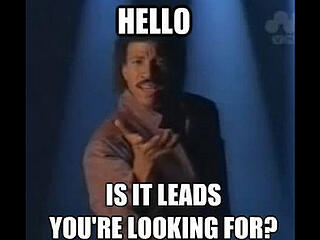
For the third post in my “B2B Social Media Strategy Crash Course” series, I’ll be focusing on how B2B companies can succeed on LinkedIn. If you missed my last post about Twitter you can check it out here, or see my first post about general B2B social media best practices here.
Honestly, LinkedIn didn’t come naturally to me the way that Twitter did. I’ve been using Twitter since 2009 (not for business, but frequently enough that I knew the platform like the back of my hand -- so when it was time to start using it for business in 2012, after a little studying up on how to incorporate the tool into my marketing plan, it almost seemed like second nature to me). LinkedIn was complicated for me. I understood how to use my own account to enhance my career, and there was plenty of research available in that category, but I struggled to find resources that really explained the best practices for succeeding on LinkedIn with a company profile.
There’s tons of vague resources out there, but I wanted specifics – and the difficulty I had finding them is actually what prompted me to write this B2B social media strategy series in the first place. After lots of research, I found the best of the best and since I’ve implemented these tactics, our numbers have made it obvious to me that they’re working.
The reason I was so focused on making sure I was using LinkedIn to the best of my ability is because I understood the potential it has for driving leads if it’s utilized correctly:
- As of April 2014 – there are more than 300 million worldwide users of LinkedIn.
- Two new members join per second
- Over 80% of leads generated through social media for B2B marketers come from LinkedIn – it’s more than 277% more effective at lead generation than both Facebook and Twitter.
- Members are nearly 50% more likely to purchase from a company they engage with on LinkedIn, and nearly 80% of LinkedIn members want to connect with the companies in their lives.
Clearly, LinkedIn has huge potential – so here’s how you can utilize it:
9 Best Practices:
- Make sure you’re constantly considering the ideal person your profile would speak to – aka your buyer personas – and think about if your profile were side by side with another company’s, what you would want to stand out about yours.
- If you’re just getting started and building a company page from scratch, you’ll need to make sure you meet certain requirements before LinkedIn will allow you to create a company page. After you meet those requirements, setting up a company page is pretty simple. I could go into detail about this, but I’ve found an amazing resource for establishing a company’s page on LinkedIn, which you can find here.

- Keywords: Make sure your company’s profile utilizes keywords. By incorporating your keywords, you’ll boost your SEO and make it easy for people to find you on LinkedIn.
Places to utilize keywords include:
- Company Description
- Company Specialties
- Featured Groups
- Company Details
- Appearance: Once you’ve got your page set up and you utilize the proper keywords, you’ll want to make sure the design of your page is showcasing your company in the best way possible. The recommended image dimensions are as follows:

- Main page image: 646 x 220 pixels – consider including text within the image to grab attention right off the bat, and make it clear what your company’s page is about. Check out some great examples of this here.
- Logo: 100 x 60 pixels
- Utilize employee profiles: This will boost your visibility and help get the ball rolling. Encourage your employees to complete their personal LinkedIn profiles, include your company as their present employer, and obviously, follow your company page. Their profiles will also be key when it comes to posting in groups, which I’ll explain in the next section. My favorite resource for mastering your personal LinkedIn profile can be found here.
- Follow them and they will follow you: Follow and engage company pages of your:
- Existing & previous customers
- Prospects
- Vendors
- Business partners
- Competitors
- Local Businesses
- Let people know you’re on LinkedIn: Don’t forget to promote your company page and make it easy for people to find and engage with you. Utilize the following outlets:
- Your Website: Include icons on all pages that link to your profile
- Blog: Write a blog post announcing your new company page (or your improved one)
- Newsletter
- Your other social media sites
- Business cards
- E-mail signatures
- Make it mobile friendly: 41% of visits are from a mobile device, up from 38% last October.
- Establish who is responsible for each aspect of your game plan: Make sure everyone involved in your strategy knows exactly what their role is and who, specifically, is responsible for posting, responding when someone interacts with you, monitoring activity, tracking your progress, etc. Set yourself up for success by making sure you have all the bases covered.
WHERE to post
As I mentioned in the previous section, on top of using your company’s page to share content, your employee’s profiles are also a very valuable resource when it comes to engaging with prospects and generating leads on LinkedIn.
By utilizing your employee’s profiles, you’ll be able to post your content in relevant groups and participate in discussions, which will drastically expand your reach and impact. It might seem like it would be a headache to try and manage so many different profiles and pages, but in the last section of this post I’ll use screenshots to show you how effortlessly this can be done if you utilize an automation tool.
Here’s how the numbers break down as far as where content is posted and how it converts:
- Discussion Groups – 96.22 percent of posts, 86.30 percent of conversions
- Company Pages – 0.59 percent of posts, 10.07 percent of conversions
- Personal Profiles – 3.20 percent of posts, 3.63 percent of conversions
In the beginning of this post, I mentioned how difficult it was to find resources that explained, in detail, how to best utilize LinkedIn for business, and this was the main aspect of LinkedIn that I was looking for information on because I just wasn’t clear on the best practice for posting in groups.
I was unclear on, specifically:
- Who, within the company, should be posting to groups?
- How to know what the best groups to post to were
- What to post in groups
- How often to post in groups
I had almost given up, when I stumbled across this video, which is less than 10 minutes long and answered all my questions so perfectly that I nearly jumped for joy – it’s definitely worth a watch.
WHAT to post
Before you post anything, put yourself in the shoes of your buyer persona, and ask yourself if it’s an update that you would want to receive. If the answer is no, you obviously shouldn’t post it, and it might also be time to re-evaluate your content strategy.
The following types of updates are great to share on LinkedIn:
- Industry news
- Invitations to attend webinars, events, conferences, and tradeshows
- Infographics
- Premium content (ex: eBooks, whitepapers, etc.)
- Press releases
- Blog posts
- Company updates
- Product updates
- Links to relevant industry news and content created by others, including articles, blog posts, etc. – To find great content worth sharing, use LinkedIn’s trending content tool, Pulse, or check out this post on 17 Unique Places to Find Great Content.
Important statistics:
- Ask a question: 1 out of every 3 converted posts on LinkedIn included a question – which means, you should ask your audience a question as often as possible. Your audience will be much more likely to engage, and by asking a question you’re likely to grab your audience’s attention and get them thinking about whatever content you’re sharing, which is probably what leads to such high conversion rates for posts including questions
- Length: The average length of a post that converts on LinkedIn is 248 characters.
WHEN to post
Here are a few statistics to consider when scheduling posts:
- Potential leads for B2B marketers are most likely to convert between 1:00 and 4:00pm, with 2:00pm having the highest conversion rate of 7.18%
- The best days for conversion are Tuesday through Thursday
- The worst time to post is from 10pm-6am
Please keep in mind that these statistics are nothing more than a guide – as I advised in my first post, it’s incredibly important that you analyze your own data to figure out what works best for you and appeals to your buyer personas.
HOW to post
Another topic I mentioned in my first post is that we use Hubspot to execute our social media strategy. I can't imagine how time consuming it would be to try and implement the strategy we have in place without using some type of automation tool (probably because it would be impossible unless I spent my entire day focusing on just social media, and only one social media network at a time). I'm not saying it's not possible to go without such a tool, but it's definitely less efficient and it definitely wouldn't be a very enjoyable process.
I'm going to use screen shots to show you exactly how I execute our LinkedIn strategy. (Reminder: In my last post I explained that Hubspot isn't the only option, it's just what we prefer. The last post in this series will discuss this topic in more detail).
In order to utilize employee accounts and publish to groups based on what you learned in the video I shared a link to earlier in this post, we’ve linked some of our employee’s accounts to
our Hubspot social media tool
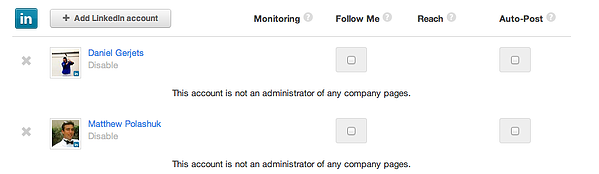


We write and schedule all posts in advance. First, we select which accounts will be posting the message, along with which groups the message will be posted in:

Write our message:

Attach a blog post:

Select the time and date we’d like to schedule the post to be published:

Now we’re ready to schedule our posts:


We can then see our scheduled posts:

See previously published posts:

Engage and respond from any account right within Hubspot’s Social Inbox:

Check back next week to see the next post in our B2B Social Media Strategy Crash Course, which will focus on Google Plus!
A few helpful links and further reading:
White Paper: Maximizing Your Company Presence on LinkedIn
The Ultimate Cheat Sheet for Mastering LinkedIn
Answers to 17 LinkedIn Questions You Were Too Afraid to Ask
Free Guide: An Introduction to LinkedIn for Business
80% Of Social Media B2B Leads Come From LinkedIn [Infographic]
The Best and Worst Times to Post, Pin & Tweet [Infographic]
How to Build Authority on LinkedIn in 15 Minutes a Day

.png)
.png)