4 Sales Hub Secret Weapons That Help Reps Close More Sales
 Are you a sales rep who wants to be more organized and get more sales velocity?
Are you a sales rep who wants to be more organized and get more sales velocity?
If so, HubSpot’s Sales Hub has a few “secret weapons” you should be using.
Chances are, you know these four features exist, but you don’t fully understand how they can make you a better salesperson.
In my experience training sales representatives, a lot of people don’t fully comprehend these capabilities or their advantages. That’s why I decided to write a piece explaining how these often-overlooked features can boost efficiency and closing rates.
If you want to push your sales to the next level, be sure you’re using these four features to the fullest extent:
1. Templates
What they are: Sales templates are designed for one-to-one emails; you can save repetitive email content as a template that can be easily personalized.
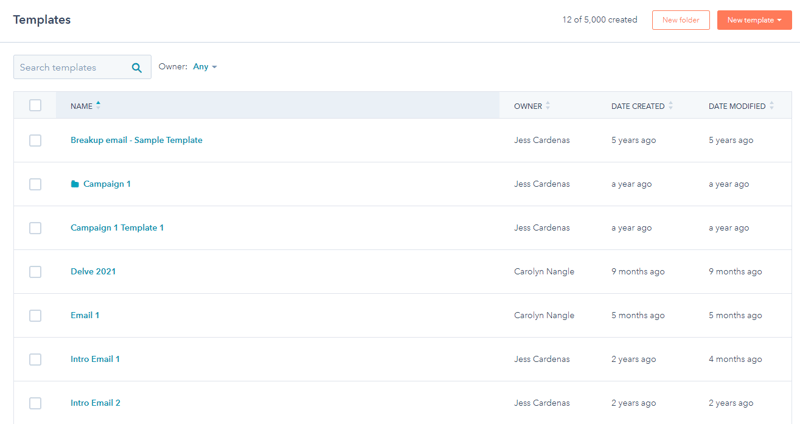
How they help: A template is especially helpful if a sales rep constantly needs to send a lot of the same information or is new to your organization and needs help staying on message. Even for more experienced reps, templates mean they don’t need to keep all that information in their heads! It’s documented, correct, and ready to go when they need it.
2. Sequences
What they are: A sequence is a series of targeted, timed email templates that nurture contacts over time.
How they help: Sequences are often considered a marketing tool, but they’re just as valuable for sales reps. For example, if reps are trying to connect with a new lead or a prospect just isn’t ready to buy yet, they can enroll them in a sequence. There’s a lot of power in enrolling that contact so your company doesn’t fall off their radar.
While sequences take a lot of effort off sales reps’ plates, they should require some upfront, strategic planning. Sales reps should think through whether that prospect falls into a marketing or sales nurture—but once you know that, sequences do the work for you.
3. Playbooks
What they are: The playbooks tool is an indispensable tool that allows you to make approved sales tactics accessible to salespeople within HubSpot’s contact records. That means that sales reps can be “coached” as they make calls and get questions from prospects.
How they help: At Lift Enablement, we’re huge believers in playbooks—but from what we see, playbooks are extremely neglected by the vast majority of companies. Almost nobody uses playbooks—and if they have one, there’s only one play.
And we get it: implementing a CRM can be so overwhelming and time-consuming that the post-launch playbook they planned falls by the wayside.
In the immortal words of Nike, “Just do it.”
In other words, build a robust playbook that facilitates a variety of sales situations. It’s a very powerful tool that helps sales reps whether they're making their fifth or five thousandth discovery calls. Playbooks help both new and seasoned salespeople stay on message and effectively answer tough questions.
With the playbook at their fingertips, reps know what information they need to collect. It also gives them a quick sound bite to reference on a call where a prospect pushes back or shares a pain point. Playbooks make the conversation easier and more productive, helping reps close more sales.
Technical tip: Once the playbook exists, adjusting it is easy. Once you have a playbook, you can save any changes to a property by logging it as a call and hitting save. This even works for saving multiple properties with one keystroke. You don’t have to search for each one individually and hit save each time. It’s easy and efficient!
4. Task queues
What they are: Task queues organize tasks into groups, which means that sales reps can create queues that help them manage their initial outreach and all follow-ups. If they need to make calls or send emails, a queue will line each contact up so it’s easily accessible.
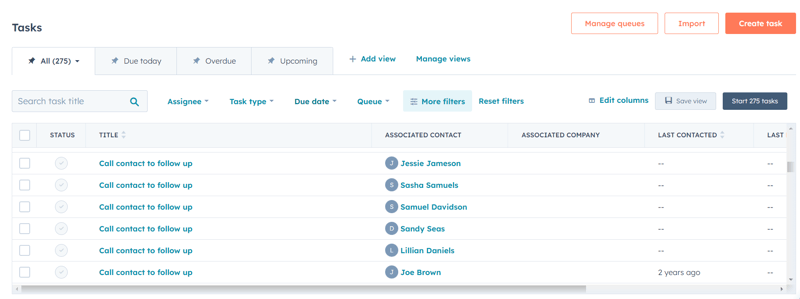
How they help: Task queues for calls and emails help reps work quickly and efficiently without wasting time getting organized and tracking down information. For example, if they left a voicemail and they want to call back tomorrow, a task queue means that won’t fall by the wayside.
Any sales rep who likes to do “chunks” of calls—for example, in one hour—will benefit from using a task queue, but it also helps organize even more sporadic callers.
Let’s say a salesperson absolutely needs to follow up with three people today. If they’ve associated each contact with the task queue, it will make that process seamless. The sales rep can make notes during their first call, and when it finishes, they log it, hit complete, and the task queue drops them right into my next record. That process continues until the salesperson has called every contact in the queue or they run out of time. The task queue also allows rescheduling, so if a sales rep left a voicemail and wanted to call back tomorrow, it becomes a task for the next day.
Sales reps don’t use task queues as much as they could or even should. I’m not sure if it's because they don't quite grasp the power of task queues or because they’re just used to working in other objects, like contacts or deals. But they should start!
Sales Hub’s automation is a great way to ensure that sales representatives stay on message, on schedule, and don’t have to waste their energy getting organized. These four features are almost like having a virtual assistant and a sales coach in one.
If you’d like to learn more about how to use each one, the HubSpot sales software certification is a fast and easy way to master these concepts.

.png)
.png)