It has been a little bit since we last recorded the show, but we are back today with Part 3 of our series for What to Expect when You’re Expecting a CRM Implementation. Today we’re going to be breaking down the pieces of an implementation and what they cost.
Before we get into it a few things of note:
1. We are testing out some new technology on the video side of things. Let us know what you think! You can let us know on Twitter @DemandCreator.
2. The beginning of the show has quite a bit of talk about Jess’s upcoming Disney trip. If you don’t want to listen through it you can skip to 9:06.
Audio:
Video:

Additional Resources:
- [RevOps Show] Episode 39: What to Expect When You're Expecting a CRM Implementation - Costs, Part 1
- [RevOps Show] Episode 40: What to Expect When You're Expecting a CRM Implementation - Key Considerations, Part 2
- [RevOps Show] Episode 21: What is System Design & Why It's a Core Element of Strong Revenue Operations
Show Notes:
The thing to keep in mind as you’re thinking about costs is that it is really easy to get lost. In part 1 Doug mentioned a quote by John Ruskin, “It is unwise to pay too much, but it is worse to pay too little. When you pay too much, you lose a little bit of money. If you pay too little, you may lose everything.” One of the things that is crucial to understand is whatever you choose, it has a cost associated with it.
When you talk about changing CRM, the key word is change. There is a cost to changing and there’s a cost of not changing. As we’ve talked before in different episodes is that there is no 100% when it comes to what is right. You have to think about what is going to be involved and the trade-offs that you’re making so that you can have a rational evaluation of cost. The reality is it’s never going to be fully rational. There’s always going to be some emotion that comes with it. Remember, you aren’t changing the CRM to change the CRM. You’re changing the CRM because there’s a business issue.
When you do a CRM implementation, if you do it right, you’re going to turn invisible costs into visible costs. We’ve done over 100 implementations and very rarely is someone not surprised when we look at what the cost of the implementation is going to be. They ask if they really need it because they want to keep things simple. For example, if you want to unlock productivity then you have to get things set up, configured correctly, and to do that there’s a loss of productivity, added support time, and some loss of functionality. Those are all invisible costs.
Another thing is that if you have fewer than 25 salespeople, you should be launching your CRM at least two times per year. If you have 50 or more, you should be launching your CRM four times per year. Those relaunches, to understand this, is less about relaunching your CRM as it is about the next iteration or acceleration cycle of your performance or business process management. It’s the ongoing improvement of keeping your tech in alignment with the processes. If you look at it through the lens of we’re on it for less than five years, then we fail. If you’re on it for five years or more then there’s something there. Doug mentions this because there’s a cost upfront to unlock productivity. It’s like the Inverse Friction Principle says, “The ease or effortlessness of a user’s experience has an inverse relationship to the complexity and effort of the design that went into creating the experience.” You’re either going to deal with it up front or you’re going to deal with it again and again and again in small pieces. The latter will lead to havoc.
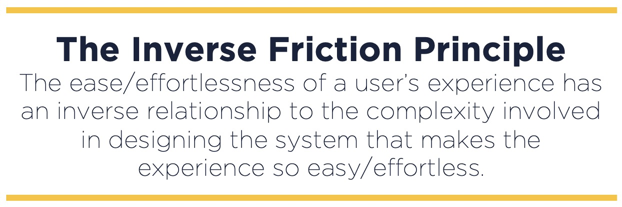
Let’s break down the different areas of cost involved in an implementation. The categories include:
- System Design and Business Process
- Configuration and Build
- Migration (data and assets)
- Onboarding
- Training
- Integrations (Are there other tools that you need integrations with? Do you need a custom integration? Are there pre-existing other integrations that are available?)
First we have system design and business process design.
Doug makes a very bold statement here – your implementation and your experience with a new CRM will only be as good as the underlying system design and business process that drives the implementation.
The thing about system design and business process design is that it’s not directly connected to the CRM. It’s very intangible and makes people want to jump in and execute. We start everything with road mapping and business process mapping. The number one comment that we get is that it feels really complicated. What’s actually happening to cause this is that the current CRM isn’t working. The prime directive is that the business process must drive the technology. How do you know if your business process is clearly defined enough to drive a successful implementation? You won’t have to ask that question.
We are typically priced higher than most alternatives, at least that Doug has seen. We strive for that; that’s not accidental. When we’re in a relatively fair comparison, almost all of the cost difference is attributable to system design. The biggest mistake made with CRM implementation is that everyone plans for day one when what matters is day two. Day one is easy, relatively speaking. Day two is when shit hits the fan and things start changing.
You should probably be spending at least 30% of your implementation fee on the system design piece. And as much as 50% should be allocated to system design and business process design. This all comes from the need to have business acumen. It’s the underlying business acumen and the understanding of the motions that are present that will determine the effectiveness of that system design. If it’s bad, you’re going to have a bumpy experience at best.
Configuration and build start off with knowing the objective. Don’t lose the plot. If your implementation is good, you’re going to understand your business better. You’re going to understand the key drivers of your business better. That’s going to change how you see your current situation. You’re going to be aware of the gaps that you had never thought about before. You’re going to be aware of possibilities you hadn’t thought about before. What you have to do is map the business process to map that to the technology. Understand there are going to be mistakes. If you have good system design, those mistakes are managed easily.
CRMs tend to be seat based. Who is the primary seat? You have primary, secondary and tertiary. What are the numbers of those? As you’re adding more people and adding breadth to what you’re doing, that’s going to drive your configuration and implementation.
Also what tool are you using? One of the reasons that we like to use HubSpot is we can do some very powerful things. We can do a lot of custom things and they don’t require us to get into code. If we’re doing something on a Salesforce, or Zoho, then your cost for configuration is going to go up because even if you’re doing simpler things, you still need someone that has a more advanced capability.
Not how it gets configured and built out…are you building a Rube Goldberg machine or is there a clear theme? Is there a consistency to what’s being built that’s going to be crucial to what your day two experience is going to be and how easy or how simple you’re going to be able to do your relaunches.
The next area is a favorite – migration. Starting with asset migration because it’s more involved when you’re migrating a marketing automation platform. You have to look at the types of documents, types of libraries, types of collaterals being managed in the tools. You also need to understand what are your underlying automations and flow that needs to be rebuilt to drive your migration. For a data migration that’s getting all the key data. There’s different types of data. There’s entity data, which is your typical database structure. There’s activity data like emails, calls, tasks. Entity data is a simpler, more direct mapping. Activity data gets more complicated and adds a level of complexity.
What this really gets at is what are you migrating from? What are you migrating to? If you’re migrating to a HubSpot, a Salesforce, and you’re coming off of a Lasso or something similar, you’re dealing with a tool that is not truly multi-object. Here your system design and business process design is going to be the number one driver of success or failure.
If your data is in alignment, that’s going to bring the cost down. If your data is not in alignment, then basically what you’re doing is you’re adding more to the system design and business process design.
Don’t go cheap on data migration. Don’t go cheap on system design and business process design. Honestly don’t go cheap anywhere, but if you’re going to go cheap somewhere, go cheap configuration and build. You can iterate on that, but know that most companies are not going to go cheap on the configuration and build because that goes against their beliefs.
Onboarding is a little bit of configuration and build and a little bit of training. This is getting the user ready. How many different roles and users are there? It’s just getting the tool to be fully user ready and providing the base level of knowledge so that the user understands what is available to them.
With training, the driver there depends on what kind of training you want to do. There is the standard demo training which is what a lot of training looks like (here’s how you do this and here’s how you do that) and there is training in groups. When you’re doing training, you’re paying more for the training session than just the training session. There’s a whole aspect of what is the design of the training and how much do you want to have up front and how much do you want to be sustainable so that it supports going down? Train the trainer is actually more expensive than straight training because what you’re doing is building a training capacity.
Last but not least - integrations. Here we look into what’s getting integrated, what’s the underlying structure, what’s the business use behind it. What to expect for CRM implementation is if you consider what your first year license fee for the tool is, you’re going to pay somewhere between 50-200% of your first year software cost. If you’re simpler and larger, that’s actually going to bring you down to the lower end because there’s a larger base number.
Jess’s Takeaways:
- The target to use the CRM is for 5-7 years
- The business process must drive the technology, so making sure that you’ve got a good business process design and system design in place is crucial and makes it much easier to manage post launch.
- On cost, something that gets missed when people are looking at CRM implementations is breaking down what is involved.
Next Steps:
-
Follow Jess, Doug & Imagine on socials for updates on the show or other insights:
-
Doug Davidoff: Twitter - @dougdavidoff | LinkedIn
-
Jess Cardenas: Twitter - @JessDCardenas | LinkedIn
-
Imagine Business Development: Twitter - @DemandCreator | LinkedIn
-
-
Subscribe to the show on Spotify & Apple Podcasts
-
Check out Let's Play RevOps on Twitch for more commentary on this topic

.png)
.png)